
Saturday, July 25, 2009
Bingtweets

Thursday, July 23, 2009
Google Chrome : Incognito mode (private browsing)
Change locale in ubuntu
Sunday, July 19, 2009
Web Application Development : Google Apps
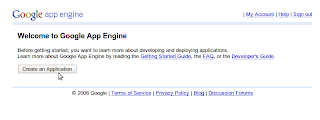
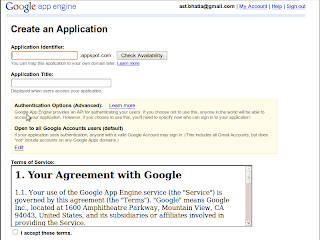
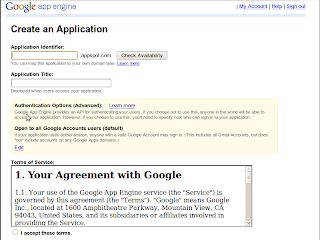
Worth watching : Give it a look
Saturday, July 18, 2009
ZFS - A new approach new system
A file system used by OpenSolaris provides simple adminstration, transactional semantics, end-to-end data integrity, and immense scalability.
- Pooled Storage Model
- Always consistent state
- Protection from data corruption
- Live data scrubbing
- Instantaneous snapshots and clones
- Fast native back up and restore
- Higly scalable
- Buit in compression
- Simplified adminstration model
All operations are copy-on-write transactions, so the on-disk state is always valid. There is no need to fsck(1M) a ZFS file system, ever. Every block is checksummed to prevent silent data corruption, and the data is self-healing in replicated (mirrored or RAID) configurations. If one copy is damaged, ZFS detects it and uses another copy to repair it.
ZFS introduces a new data replication model called RAID-Z. It is similar to RAID-5 but uses variable stripe width to eliminate the RAID-5 write hole (stripe corruption due to loss of power between data and parity updates). All RAID-Z writes are full-stripe writes. There's no read-modify-write tax, no write hole, and — the best part — no need for NVRAM in hardware. ZFS loves cheap disks.
ZFS provides unlimited constant-time snapshots and clones. A snapshot is a read-only point-in-time copy of a filesystem, while a clone is a writable copy of a snapshot. Clones provide an extremely space-efficient way to store many copies of mostly-shared data such as workspaces, software installations, and diskless clients.
ZFS backup and restore are powered by snapshots. Any snapshot can generate a full backup, and any pair of snapshots can generate an incremental backup. Incremental backups are so efficient that they can be used for remote replication — e.g. to transmit an incremental update every 10 seconds.
There are in ZFS. You can have as many files as you want; full 64-bit file offsets; unlimited links, directory entries, snapshots, and so on.
ZFS provides built-in compression. In addition to reducing space usage by 2-3x, compression also reduces the amount of I/O by 2-3x. For this reason, enabling compression actually makes some workloads go faster.
In addition to file systems, ZFS storage pools can provide volumes for applications that need raw-device semantics. ZFS volumes can be used as swap devices, for example. And if you enable compression on a swap volume, you now have compressed virtual memory.
New Os : Opensolaris
When we talk about os the first thing come to mind is windows unless and untill you are open source geek. For such geek the fist answer is Linux (Red Hat, Ubuntu, Fedora , Centos etc...).
Playing music and video on your PC with Mobile Phone
We normally used bluetooth as a medium to transfer the files between two devices. Mobile phone can also be use as remote control of the pc/laptop when connected with the bluetooth device.
Remote Control feature is inbuilt in many mobile phones through which one can play music , videos, slideshow presentation.
Connect your mobile with pc/laptop using bluetooth and check for the remote control in your mobile (normaly under entertaintment section). Open powerpoint presentation on pc and run (f5) n now you can control it using mobile phone. Amazing !!!
Creating own social network site
If you want to have a such site - a social networking site what will you do ? Will think of PHP and all. No need the ning.com come with a solution 2 mins and you are ready with your own social networking site. Isn't it amazing !!!!
Lets Start here Open the ning.com
 Enter the name you wish to have for your network and the web address that will be suffix by ning. And click create and the next screen (below) will be thr for few details of yours
Enter the name you wish to have for your network and the web address that will be suffix by ning. And click create and the next screen (below) will be thr for few details of yoursFill and click the next. A mail will be send for the verification so give correct id ;)
 Adjust the look and go on with next
Adjust the look and go on with next Select the appearance and you are done .. BINGO !!! You have your own social networking site.
Select the appearance and you are done .. BINGO !!! You have your own social networking site.To see what i have made click http://kittyabad.ning.com/
New OS Google Chrome OS
Google says the chrome was designed for people who live on the web. The operating system that vrowser runs on were designed when their is no web. And hence they are coming with new os which will be extension to the google chrome.
The new Os will be open source , light weight and will be using Linux kernel. Its seems to be promising many new things a major is fast access to every thing .
Ref : Google Blog
Tuesday, July 7, 2009
Drop Down terminal for Linux
Tilda is the drop down console that appears on the top of the screen. Just press a key and console is thr.
Installing tilda
1. Using Synaptic Package Manager (Ubuntu)
2. In terminal run command sudo apt-get install tilda
Once install Press F1 key and u will see a hanging terminal use it and press F1 again to hide. Isn't very simple.
Changing the preferences can be done at the right click of the console (Pressing F1).
Ease a life to great extent.
Enjoy tilda.

